Archive for Uncategorized
The first thing that might come into mind when thinking about a newsroom is probably not transparency. Given the competitive nature of the news, many news entities probably would not want others to know what stories they have in progress until they are reported.
Steven Smith outlined an innovative way for news organizations to become transparent on the Nieman Foundation’s Nieman Reports blog.
Some of Smith’s recommendations for newsrooms becoming transparent, and accountable to the public, include:
- Make news meetings open to the public. Although opening a news meeting up to the entire viewing/reading audience of the news entity could be counter-productive, Smith suggests allowing a few members of the public, or field trip/scout groups in.
- Hire an ombudsman to oversee operations of the newsroom. Smith says that ombudsmen independently oversee functions of a newsroom, and they could serve as an effective mediator between unhappy readers/viewers and the newsroom.
- Allow newsroom editors to go into the public occasionally and ask everyday people about what is important to them. Although Smith says that the findings would not necessarily be published, it could serve as a great way to understand what the newsroom’s customers feel is important.
Many people read newspapers, either online or at their kitchen table, but a lot of people probably do not realize the work that goes into publishing the news read by thousands in a daily newspaper.
Julie Starr, founder of AllAbouttheStory.com, published a slide presentation detailing how a modern newspaper newsroom works. Some of the steps that Starr includes in her slides include the following:
- Reporter pitches a story idea at a news meeting. Research is done toward the story, and it is submitted.
- The web and news editors decide whether, or where, to use the reporter’s story in the online, and print, divisions of the newspaper.
- Designers, or layout subs, decide how, and where, the articles will appear in the newspaper.
- Headlines are then written by sub-editors.
- Pages are turned into .pdf format and are sent to the newspaper printers.
- Newspaper is printed, and distributed to the reading audience.
More recent changes in the newspaper industry, such as social networking integration and a heavy reliance on web-based platforms, have not been included in Starr’s 2-year-old slides.
Starr is also based in New Zealand, so the particular process of putting a newspaper together can vary in other countries.
Thanks to the launch of ESPN on Xbox LIVE on Nov. 1, Xbox LIVE users will be able to watch sports events and highlights from ESPN directly through their Xbox.
With this new development in technology, it is possible that more people will be able to access ESPN than before. Like college students who have an Xbox and access to the internet, but do not have cable or satellite in their dorm or apartment.

Although it sounds like a awesome deal for everyone with an Xbox 360 and and Xbox LIVE subscription, users will have to have a Gold subscription and will have to use an internet service provider that is capable of access to ESPN3.com.
Still, the innovation of being able to access certain aspects of ESPN TV programming through the Xbox 360 is a huge leap forward for sports and sports reporting. It is not inconceivable that being able to watch live sports events from any channel could be possible within the next five to seven years on the next generation of video game consoles.
I can remember just a mere two years ago — I was taking a class that gave news quizzes, we had to know local and global news. I can remember being told to “read the Richmond Times Dispatch and The Washington Post.” Now only two year later, being told to read the newspaper is like being told to use snail mail… it almost seems ridiculous.
With 24 hour live streaming news, who needs to wait for it to be printed the next day? We have instant alerts on our phones, constant access to current and changing news on the computer and even channels on our TV’s solely devoted to news. The constant flow of news is causing our local news programs to compete to see who can start the earliest, stressing the difference between 4:25am and 4:30am. 
But has this greater access to news made us more aware? Or have we spiraled into a news overload?
“Nowadays,” said Bob Walsh in All The News Doesn’t Fit, “with text, audio and video feeds from every major and minor news organization a click away, Google News, news alerts, RSS, IM and all the rest, you have about as much chance of getting your head clear as surviving 10 fire hoses turned full on at your face. ”
Walsh used to be a reported in San Francisco for the United Press International, so he understands the amount of news that the media is throwing at us.
With the news constantly flowing around us, how much do we really absorb? Are we less informed about what is going on now that we have complete and total access to the news? Now that we do not have to wait until our nightly news comes on to find out what all the commotion in DC was about?
In early August 2000, BBC News wanted to know what their reader thought, after ITN launched a 24-hour news service that competed with Sky News, BBC News 24 and CNN.
 Find out how the news changed for people around the world here.
Find out how the news changed for people around the world here.
But how do we decipher what we need from what we don’t? Walsh has a few tips to help:
- AUDIT all of the news feeds you see: what is worth keeping? What is just noise? TURN OFF the noise.
- DECIDED when and how you want to get your information, TAKE CONTROLL. You do not need to hear the news all day long, decided when you want to and take it in then, in the meantime go on with your life.
Don’t fret: if something big like September 11th happens again… You’ll know. - LOOK for news and analysis, keep in mind that the mainstream media is not going to give you the whole picture — look to blogs for a greater picture.
Tags: 24-live streaming news, All The News Doesn't Fit, Audit, BBC, BBC News, BBC News 24, Bob Walsh, CNN, decide, don't fret, gioia, gioiahm, Google News, heather, how much news do you absorb?, how to decipher what weneed from what we dont, i can remember, instant alerts, ITN, look, news overload, richmond times dispatch, RSS, Sky News, take control, The Washington Post, Turn off, United Press International
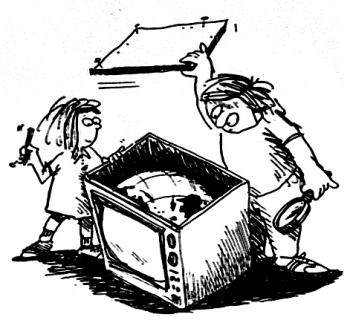
Media Literacy
According to medialit.org, there are five key questions that a viewer must keep in mind when evaluating any media.
The five key questions are:
1. Who created this message?
If someone is watching a television advertisement, the company responsible for creating that message is evident. When watching a movie, a viewer can see the creative team responsible, only if they take the time to read the credits. Any agenda that the creative team has must be researched outside the movie theater on the view’s own time.
2. What creative techniques are being used to attract a viewer’s attention?
What is the storyline? What music is being used? What emotions do these evoke in the viewer? A viewer must assume that every line of dialogue, every note of music, the placement of each item in the scene has been carefully arranged in order to cause the viewer to think, feel, or behave in a certain way.
3. How might different people understand this message differently?
Some people may love a romantic story because it reminds them of something they have or want to have. Others may hate a romantic story because it reminds them of something painful or unwanted. People of different genders, ages, and various cultures do not always see things in the same way.
4. What values, lifestyles, or points of view are represented in, or omitted from, this message?
An advertiser may want to have potential customers think of their product in a certain way. By linking their product to a group of people who seem to be having fun and seem to be close friends, the thinking is that customers will believe that they can achieve the same goals for themselves by buying the product.
5. Why is this message being sent?
Every media message has a goal that may or may not be apparent to the viewer. In the case of an advertisement, the goal is always to get the viewer to buy the product whether the viewer needs it or not. Other media may have other goals, to get the viewer to vote a certain way, to change their view about an issue, or to change their behavior in some way.
There are people who believe that if they do not pay attention to the media messages, they cannot be affected by them. The opposite is true, by picking apart everything that is watched, it is possible to counteract or at least be aware of the hidden influences behind every media message.
The Washington Post released an iPad app Monday in their effort to stay connected with the changing technology of journalism.
They also released of a video of their staff and reporters using the iPad and Bob Woodward trying to figure out just what the app does.
For now the app and its content are free. However, starting in February print subscribers will have to pay .99 cents a month, while the rest of us must pay $3.99 a month. The price is actually pretty cheap considering that a monthly subscription on Amazon’s Kindle is $11.99 a month.
So far reviews of this app on iTunes are mixed. It has received 2 1/2 stars out of five from 173 reviewers. People say that there is a lack of content on the app compared to the website and print edition, but they do enjoy the added social networking compatibility with Facebook and Twitter.
Hopefully by the time the app is subscription based, they will have worked out some of the kinks and added more content.
(And on one last personal note, I really want an iPad!)
Sexism, stereotypes, sports. A woman reporting the news? She’s a go-getter. A woman reporting the sports? She’s incapable. Can she do it? Many men think not. Here are a few examples of women who overcome the divide between women and sports.
Erin Andrews:

Andrews at a 2007 football game
In 2000, Andrews became a freelance reporter with FSN Florida. In 2001, she moved to the Sunshine Network, where she served as a Tampa Bay Lightning reporter. In 2002, she was a studio host and part-time reporter, covering the Atlanta Braves and college football for TBS. In 2004, she became a reporter for ESPN’s NHL coverage. She also served as a sideline reporter for their college football, Saturday Primetime, and Big Ten basketball coverage. In 2005, she additionally started sideline reporting for the MLB, as well as reporting on Great Outdoor Games, men’s college basketball, and the College World Series.
Wendi Nix:

Wendi Nix speaking with UGA Coach Mark Richt
Nix is a reporter and anchor for ESPN. She primarily handles coverage for NFL, and College Football games featuring teams from the New England area. Prior to working for ESPN, Nix was a weekend sports anchor at WHDH in Boston (2003–2006) and had previously reported for Fox Sports Net, NESN, and WPDE in South Carolina. Nix remains an occasional guest analyst on the weekend show, Sports Xtra, on WHDH.
Erin Andrews and Wendi Nix are not the only two women to overcome the stereotypical and sexist barriers. They are among the ranks of other famous female sports writers and reporters: Kelly Naqi, Linda Cohn, Jenn Brown, Suzy Kolber, Michelle Tafoya, Hannah Storm, and Chris Mckendry, to name a few.
So the next time sexism, stereotypes, and sports arise, remember these ladies that have paved the way for the rest of us.
Many journalism students are familiar with writing for print and online publications, such as Broadside and OnMason blogs, but there is another form of journalism that some might not be familiar with: writing for broadcast.
Broadcast journalists include reporters that you see on the local news, but they also include big-name journalists like Brian Williams and Katie Couric.
JPROF.com has an interesting list that shows how the broadcast style of journalism writing differs from the print and online styles. Some of JPROF’s tips for broadcast news writing include:
- Write for the ear. You should use a conversational style, just like how people talk. One major difference from online and print journalism is that you can use contractions!
- Use a softer lead with non-essential facts to hook a viewer. Who, what, when, where, why and how can be explained further in the story.
- Avoid using the inverted pyramid. Instead, after the lead, tell stories chronologically or use a cause-and-effect approach. You can also speak about a generalized subject, like health care reform, and relate it to a local business or person.
- Keep the language easy to understand for the entire audience. Do not use jargon or complex words.
- Stories should be written in present tense.
- Instead of aiming for 500 words in a print or online article, write to fill 90 seconds of video. Learn how to write effectively in this much-shorter time frame.
- Your story will be more of a script than a publishable article.
Look out iPad, you are not the only one running the digital media world any more.
HP introduced a “slate for businesses” in late October. The new HP Slate 500 Tablet PC is running on Windows 7 and is giving the Apple iPad a run for its money in that snug category between cell phone and netbooks.
The HP Slate makes functions like e-reading, video calling and creating media simple by connecting to the Windows cloud and working with all of your other devices.
HP Slate features:
-8.9-inch diagonal LED Screen
-Weighs 1.5 pounds
-Accepts both digital pen and finger input for multitouch gestures
-Included integrated front and rear webcams
-USB ports and an SD slot
-Supports Adobe Flash and Air
http://www.youtube.com/watch?v=7xX-B2wG1e4
And as if a little competition for Apple was not enough, the Sony Google TV has finally launched. If you thought you had to fight for the TV before wait until the Google TV makes its way into your house. The Sony Google TV is a sleek integration of TV, applications, searching and surfing the web — your TV just got smarter then your smartphone.
A few perks of the Sony Google TV:
-Search across every application, channel and the entire web simultaneously 
-Browse the entire web
-Apps on your TV, the Google TV comes with several apps already available and many more being developed– the Android App Market meets your TV
-You can use your phone as the remote control
-Make it personal with a Home Screen containing quick access to your favorite channels and websites
-Multitask: surf the web while watching TV
-If you have DISH Network, enjoy DVR access right from the search bar
–Google TV is simple and works with your existing TV and Internet
Learn more at: http://www.google.com/tv/
Tags: Adobe Air, Adobe Flash, Android App Market, apple ipad, cell phone, digital pen and finger input, DISH Network, DVR, front and rear webcams, gioia, gioiahm, Google, Google TV, Google TV perks, heather, HP, hp slate 500 tablet pc, hp slate features, ipad, learn more about Google TV, netbook, slate, Sony, Sony Google TV, tablet, TV, windows, windows 7, windows cloud

